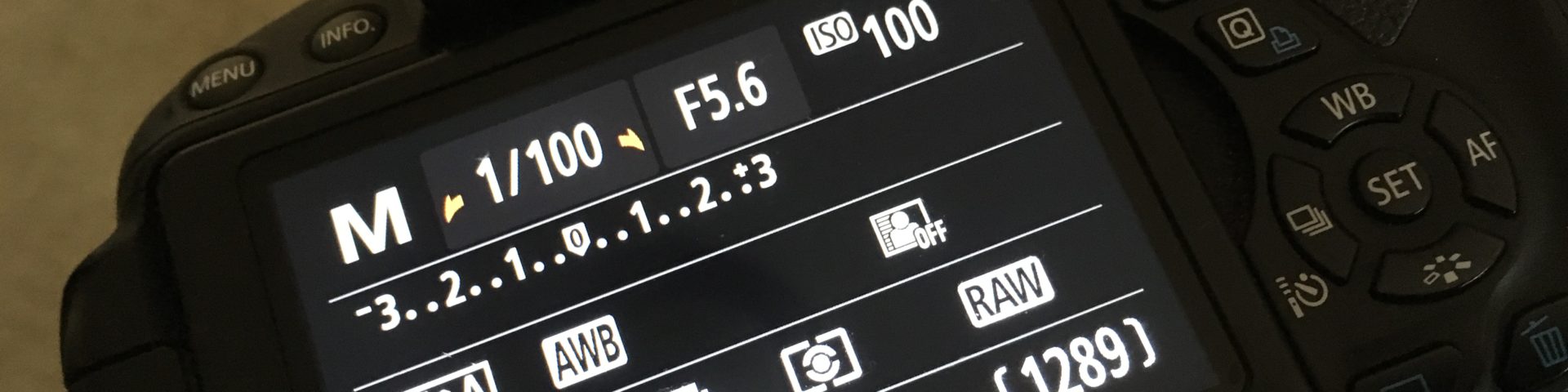What is RAW?
- The state of wearing no clothes
- An organic juice bar in Ashland, Oregon
- Unedited film or video footage
- A camera-based image file format
All four answers are correct! Today, let’s look at #4…
You may have a camera or work with a photographer who has a camera that offers the option to save image files as RAW. What does this mean, and why would you use it?
Cameras, especially DSLR cameras usually provide the option to shoot photos in RAW or JPEG formats. If you’ve been shooting in JPEG, you’ve discovered that it offers many simple abilities: fast saving to the storage device (the SD card or other type that slips into a slot in the camera), more photos fit on each storage device, they download to the computer quickly, and you can send the photo files to friends without converting them first.
These advantages aside, JPEG images are lower quality due to the fact that they have been compressed to reduce file size. More about compression tomorrow… At 16-22 megapixels, “lower quality” is relative – you still get a pretty good looking photo. The difference begins to appear when you decide to “fix” the image – adjust light and color. The little distortions (tech people call them artifacts) hidden in the photo begin to stand out when colors get adjusted – the more extreme the change, the more obvious the compression artifacts.
DSLR cameras (and a few high-end video cams) are so sensitive, that they are able to capture much more image information than a JPEG file can support. Offering a wider range of colors, they capture more detail. Even if the final purpose of the image is to present it in a lower quality format, it helps a lot to begin with the most amount of detail possible.
You get the opportunity to make a wide range of adjustments that look great when using RAW. So what are the disadvantages? Because they are uncompressed, they use a lot more space per image – my DSLR takes 18 megapixel photos that are about 25MB in size. Wow! This means you’ll want to purchase fairly large, fast storing memory cards and perhaps a large (1-2TB) external hard drive. By comparison, the same size JPEG file is about 3MB.
Another issue is that most RAW image files are proprietary. Each camera manufacturer uses its own RAW format. This means that you’ll need to have special software installed to view and edit the photos. No worries! Each manufacturer provides free apps for reading and converting their RAW images into formats that are more commonly used. If you’re using professional software such as Adobe Lightroom or Photoshop, they have translation software built in. The great thing with these apps is that you can open a photo and adjust the RAW colors using a very wide range of tools, yet the changes are saved in a separate metadata file, leaving the original RAW file intact on the hard drive.
To summarize – RAW images allow more detail information to be saved when taking photos, compared to JPEG. They offer more latitude for adjustment and correction and take more space on storage devices such as SD cards and hard drives. JPEG files use less space and offer a faster workflow without image conversion – it was a great option at a recent event, where I handed an SD card off for easy uploading to the web. If you want both advantages, many DSLRs offer the option to save both formats simultaneously… just get a big card (32GB or larger) or else you may be looking at the “Disk Full” error before the end of your shoot 🙂
I’ve used the term “compression” several times in this post – tomorrow I’ll cover what compression is and how it is applied…